SMART HOME ELECTRICITY
the Flow Power way
Joining Flow Home is quick, simple, and can be done with an easy app download. You’ll need your personal info, bank details and NMI to get started.
1. Create your account
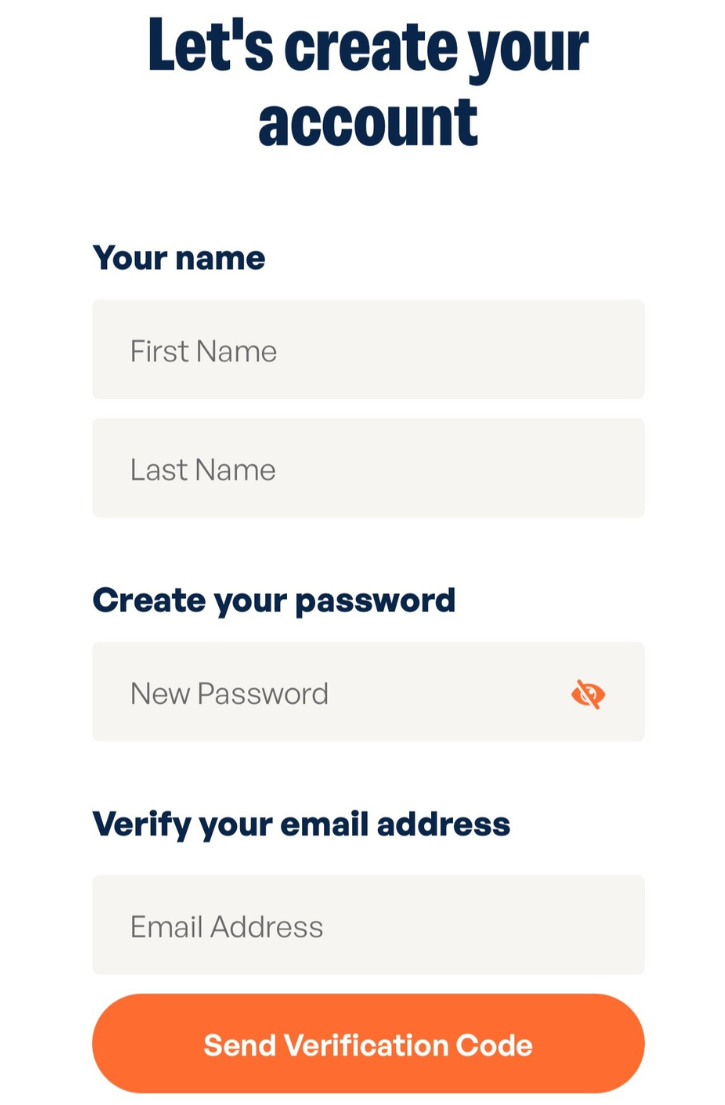
Open the app and tap ‘Sign up’.
- Enter your first and last name
- Create a password
- Verify your email to activate your account
2. Select your plan type
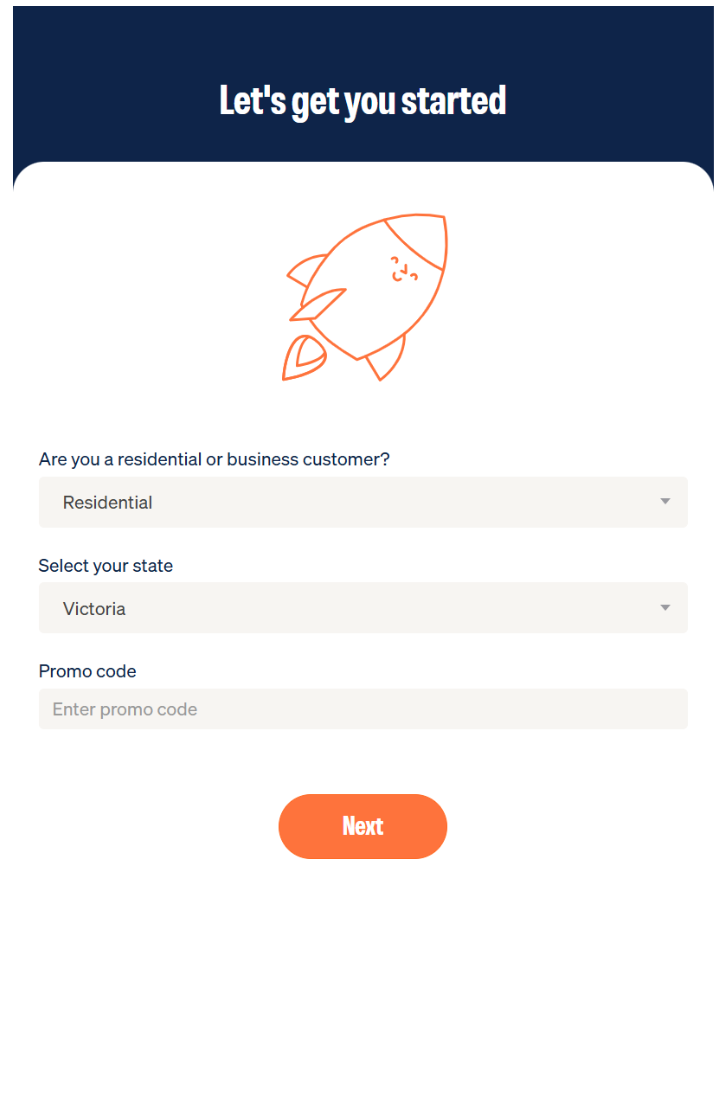
Choose the plan that best describes you:
- Residential or Business
Then, select your state.
For business customers: You’ll also need to enter your trading name, ABN, and business phone number.
3. Add your address
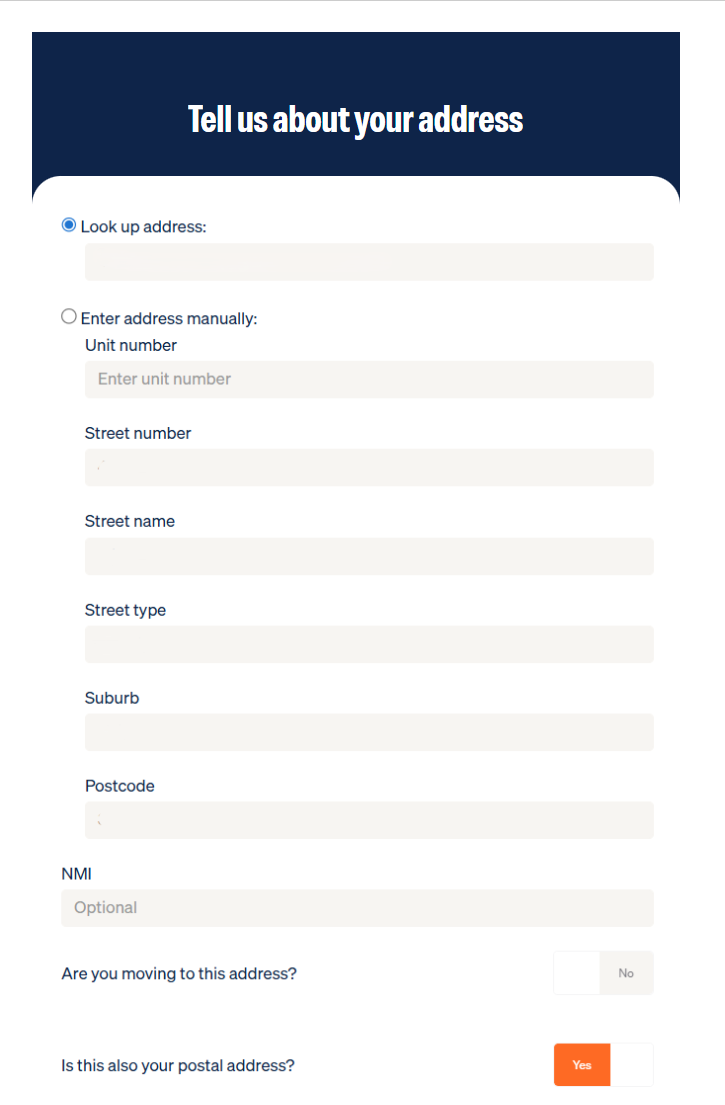
Enter your street address, suburb, and postcode.
We’ll use your NMI (National Meter Identifier) to confirm your property. You can find your NMI on your current energy bill (usually under ‘Account Details’).
No NMI? No problem. You can still proceed with the sign up and the team will fetch it for you.
4. Tell us about your home
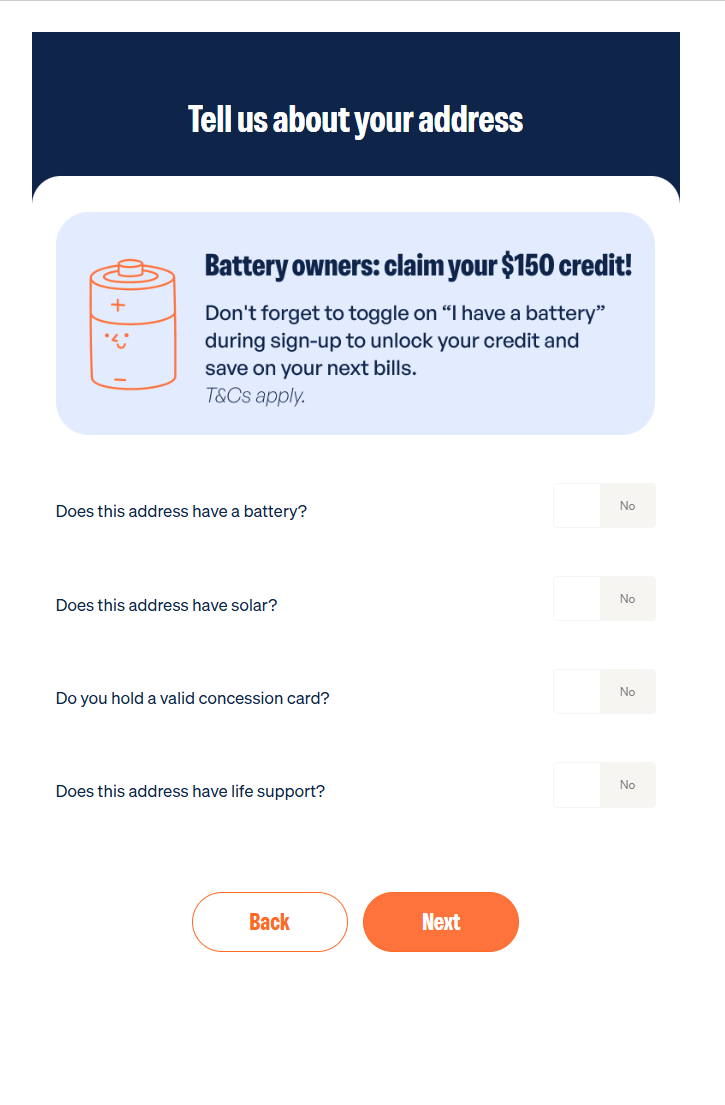
We’ll ask a few quick questions to help us tailor your experience.
VIC customers: You’ll also opt-in to receive your free Flow Kit to get you connected to your live data.
NSW, QLD, SA customers: We’ll organise a smart meter upgrade at no additional cost for you to enable live data via the Flow Power app. This is an essential upgrade to ensure your meter can communicate with the app and will be carried out whether you have a basic meter or an existing smart meter.
5. Review and confirm
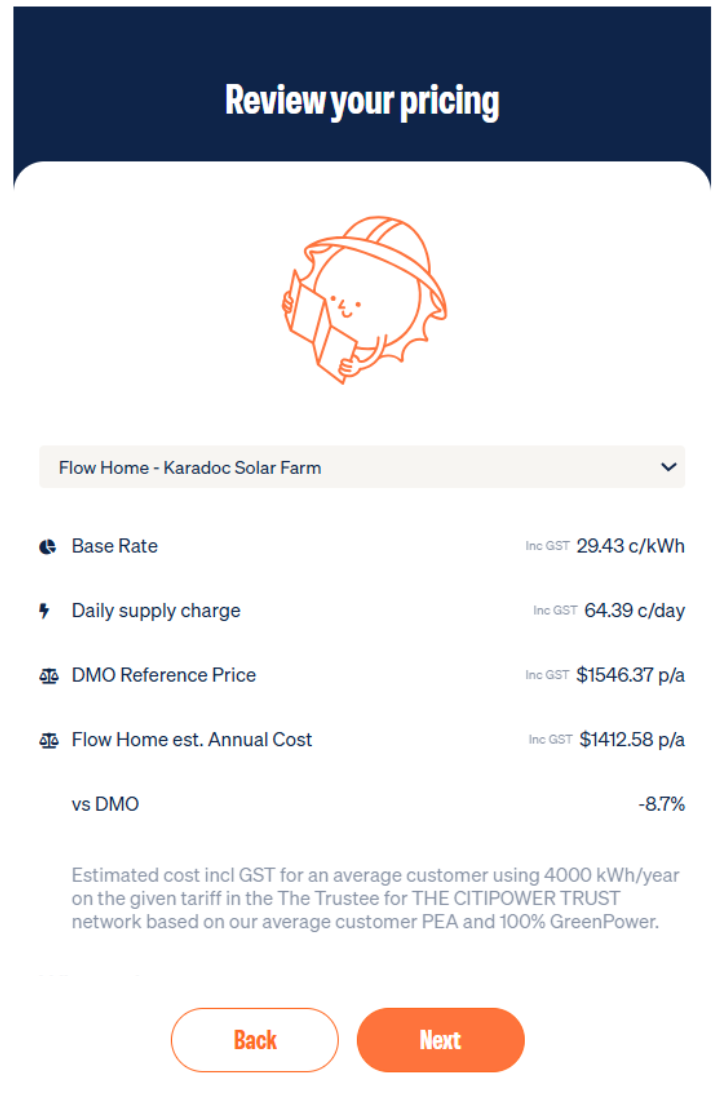
Before finalising, you’ll get a full overview of your details, pricing, and plan terms including any applicable connection rules or fees.
Once confirmed, we’ll handle the switch from your previous retailer, and where necessary, your smart meter upgrade. Leave it with us.
Note: Your pricing will defer based on your postcode. The pricing mentioned here is for visual purposes only.
6. Set up payment
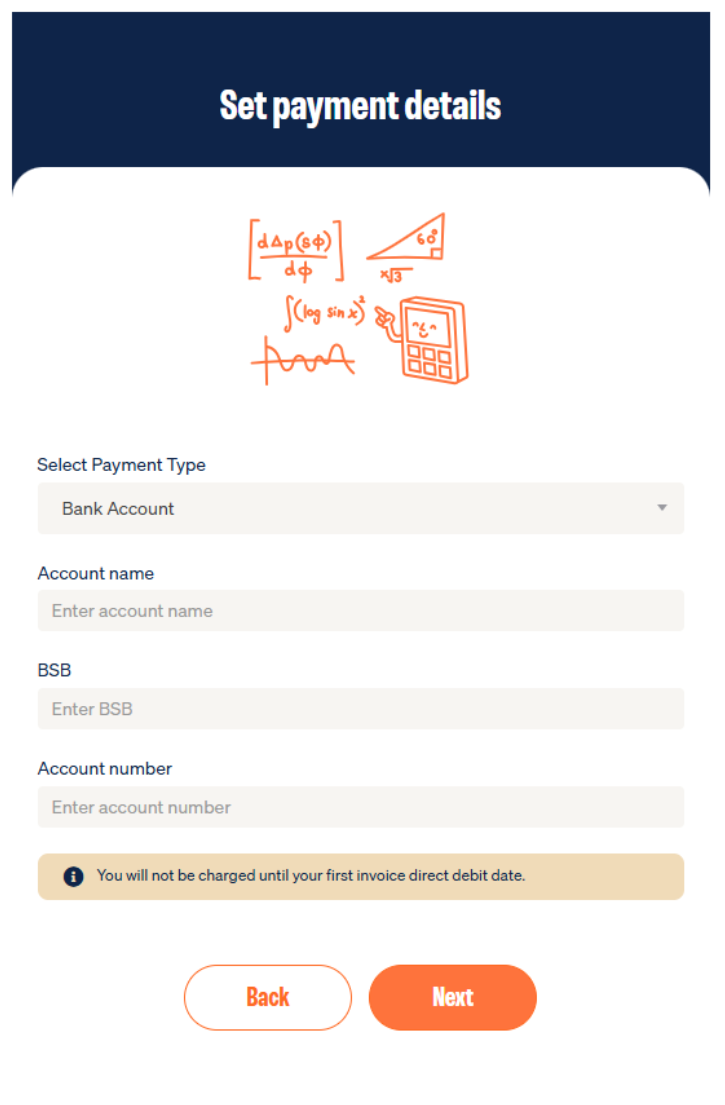
Add your preferred payment details and you’re all set!
Got more questions? we’re here to help
Contact us via the live chat icon at the bottom right of your screen. Our specialists are available from 9am – 5pm, Monday – Friday.
Please note, we cannot complete residential sign ups over the phone. To sign up your home, please download the Flow Power app and complete the prompts.
You’ll find more information about Flow Home, and pricing information for your state and local network via the links below.


