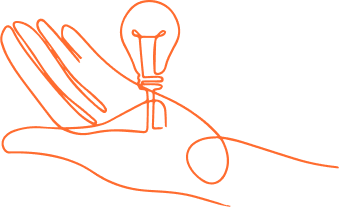kWatch® explained
About kWatch
Flow Power’s kWatch provides large electricity users the ability to measure and control electricity usage, in a small hardware device installed on your site. All Flow Power customers receive a kWatch to monitor their energy use. This innovative energy tool is designed to make responding to alerts easy so when you’re busy running your business, you can rely on our technology for your energy management.
Designed and built in Australia, refined through project applications for more than two decades. kWatch enables faster decision-making, demand response and can remotely power down non-critical operations at the click of a button.
How does kWatch work?
Machines, or devices, speak a range of different languages to each other. These languages are referred to as protocols and they are transmitted over wired or wireless signals (for example ethernet, Wi-Fi, Serial or Ziggbee).
The kWatch Controller is itself a device, but it can speak a range of different protocols and can use a range of different transmissions. This means it can be configured to speak whatever languages (or protocols) your devices and machines use.
Large energy devices don’t often have a human-machine interface (something that a human can speak to it via – such as a touchscreen) and so it is important to have devices that can speak to and record other devices. This is where data is made, and without data, you cannot have information. Without information, you cannot make informed decisions.
You may not want to always be monitoring all your devices or machines and making choices about control. KWatch will do this for you.
kWatch can simultaneously record information, process that information and make the information available to you via your Customer Portal while providing energy insights for you or your devices to action.
What does kWatch connect to?
How does kWatch pull live data?
kWatch can speak to your Revenue Smart Meter via many different transmissions and protocols. The most common is over a wired connection using Modbus RS485. This allows kWatch to read the information stored within the Revenue Smart Meter and provide this to our database at 1-second intervals. These readings are then combined with other information about the energy market and provided in your Customer Portal using helpful graphs and charts that you can take action with.
How do you set up kWatch?
Once you sign your Flow Power electricity contract, our Hardware Team will reach out to you when your kWatch is ready for installation at your property.
To utilise kWatch, you must have an electrical load of more than 160MWH and have no Direct Metering Agreement.
The Customer Portal
Every Flow Power customer gets access to the Customer Portal, which gives you an overview of the energy market forecast and prices, your total energy consumption, recent invoices, billing information and how much power you are using at certain times of the day.
When linked with kWatch you will be able to access real-time data, alerts and automation, through the customer portal, to help you reach your energy goals sooner.
Key Benefits
- Daily energy consumption
- View and download invoices and billing information
- Time of use related wholesale spot prices
- Energy ready analysis (if you’re an Energy Ready customer)
- Price efficiency of your energy consumption
The customer portal provides you with a visual representation of how your energy usage relates to the wholesale electricity price.

If you’re an existing Flow Power customer, please reach out to your dedicated account manager.
If you’re not a Flow Power customer, contact our friendly team today: